Vulners Agent is a powerful software tool that can help security teams identify potential security threats and vulnerabilities within their network. The agent can be installed on various operating systems, including Windows, Linux, and macOS. In this article, we will focus on how the Vulners Agent can be used as a SIEM solution for Windows systems. However, vulners-agent is not a proper solution that you can use as a SIEM, but you can monitor vulnerabilities.
What is a SIEM Solution?
A Security Information and Event Management (SIEM) solution is a software tool that helps security teams monitor and analyze security-related data from various sources within a network. This data can include log files, network traffic, and system alerts. A SIEM solution can help detect potential security threats and provide real-time alerts to help security teams take action to prevent security breaches.
How does Vulners Agent work?
Vulners Agent works by analyzing the system for known vulnerabilities and checking if any of the installed software or operating system components have unpatched security issues. It also checks for misconfigurations, weak passwords, and other security issues that may make the system more vulnerable to attacks.
The agent uses several methods to identify potential threats. It can scan the system for outdated software and missing security patches, analyze system logs for signs of suspicious activity, and perform various network checks to identify any open ports, services, or devices that may pose a security risk.
How can Vulners Agent be used as a SIEM solution?
Vulners Agent can be used as a SIEM solution for Windows systems by providing real-time monitoring and analysis of security-related data. The agent can be configured to collect data from various sources, such as system logs and network traffic, and analyze the data to detect potential security threats.
The agent can also be configured to send real-time alerts to security teams when potential threats are detected. These alerts can include detailed information about the threat, such as the type of vulnerability, the affected systems, and the potential impact of the threat.
Using Vulners Agent as a SIEM solution can help security teams identify potential threats and vulnerabilities in real-time, allowing them to take action quickly to prevent security breaches.
Vulners Agent for Windows
Vulners Agent for Windows is a tool designed specifically for Windows operating systems. It is easy to install and can be used by both security professionals and system administrators to identify potential security issues.
The Windows agent performs several checks to identify security vulnerabilities. It checks for missing security patches, outdated software, and vulnerable configurations. It also checks for weak passwords, network shares, and other potential security risks.
The Windows agent is designed to run in the background and periodically check the system for new vulnerabilities. It can be configured to send notifications when a new vulnerability is discovered, allowing system administrators to take action quickly and prevent potential security breaches.
In addition to identifying vulnerabilities, the Windows agent also includes features for patch management and software inventory. It can help system administrators keep track of installed software and ensure that all security patches are up to date.
Additional Features of Vulners Agent
In addition to its SIEM capabilities, Vulners Agent also includes several other features that can help security teams keep their systems secure. These features include:
- Vulnerability Management: The agent can identify missing security patches and outdated software, and provide guidance on how to address these vulnerabilities.
- Software Inventory: The agent can keep track of all installed software and provide detailed information on each program, including its version and security status.
- Compliance Monitoring: The agent can help ensure that systems are in compliance with various security regulations, such as HIPAA and PCI-DSS.
As we need to implement a security monitoring system, we can implement vuners as a SIEM By using the agent. Security teams can monitor and analyze security-related data in real time, allowing them to take action quickly to prevent security breaches. With its vulnerability management, software inventory, and compliance monitoring features, Vulners Agent is a comprehensive solution for keeping systems secure.
Installation and configuration
In this article, we will see how we can install vulners agent in windows system. Vulners releases their windows agent very recently. Follow the instruction below to install vulners-agent in windwos.
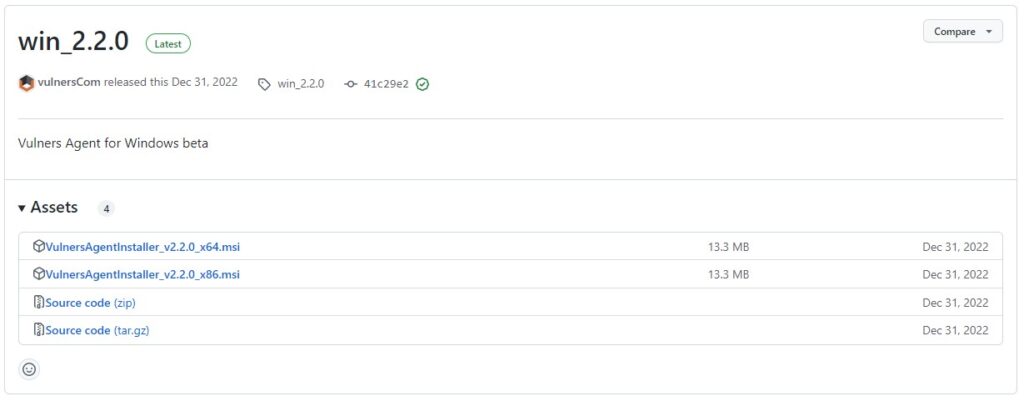
2. Create an account if you don’t have one.
3. You are goanna need vulners api. To generate this, go to agent scanner.
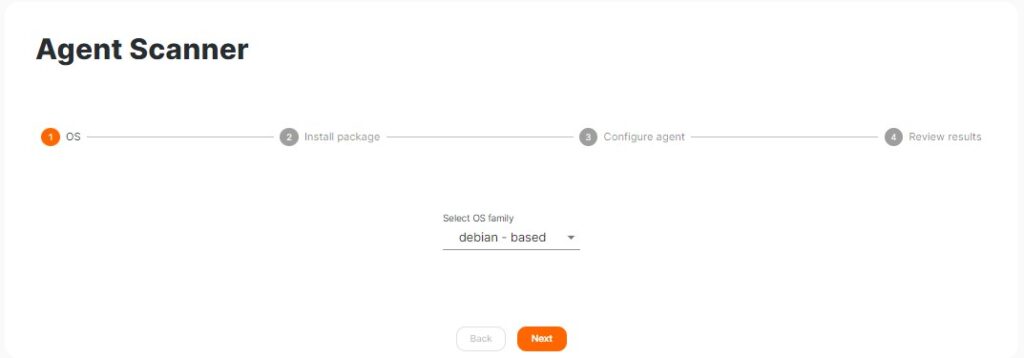
Vulner-Agent as SIEMSIEM, Security Mind Pro, Security Information and Event Management
4. Under the Agent Scanner section, set os family as Debian-based then click next and again click next. You will see the API key under the agent configuration section. Copy the API key.
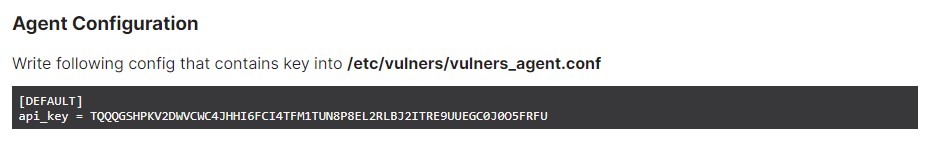
5. Run the Vulners-Agent windows installer and paste the API key at API key box in the installer. Other boxes are not required. Then install the agent
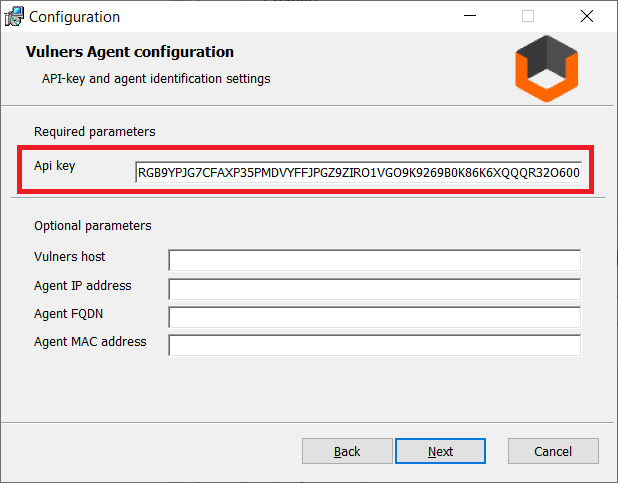
6. Run the task scheduler searching from your windows search option. Go to the task scheduler. You will see Vulners-Agent is running under the active tasks section. Double-click on it.
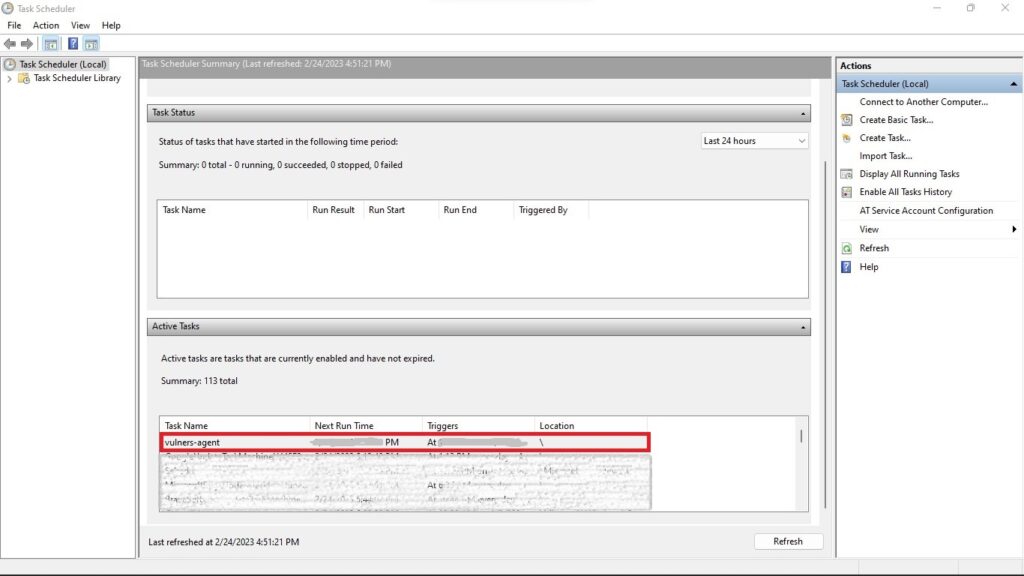
7. At the right sight. Click on run.
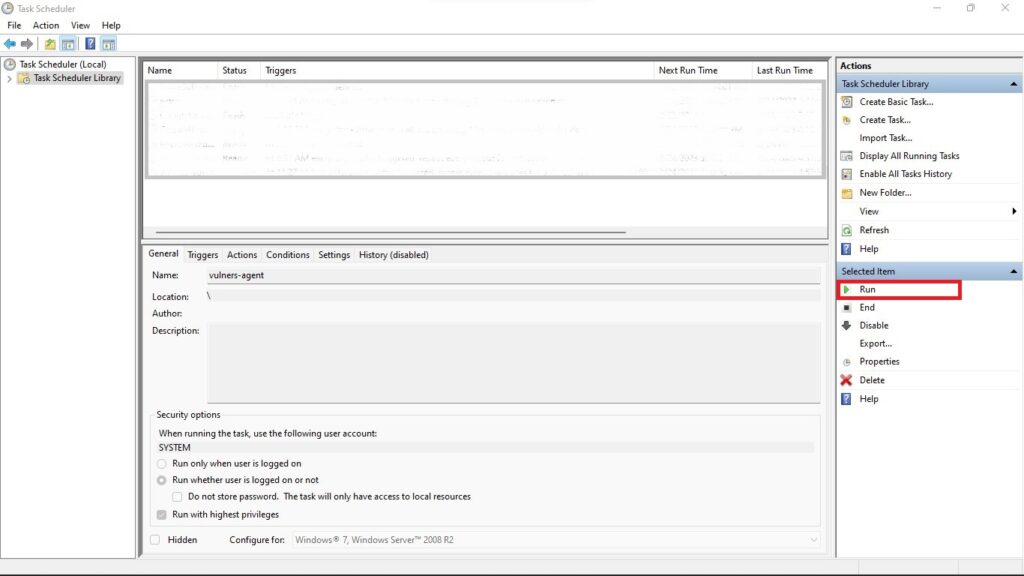
You are all set.
To view the status or your agent, go to the vulners website. And you will see all info in the scanner tab.
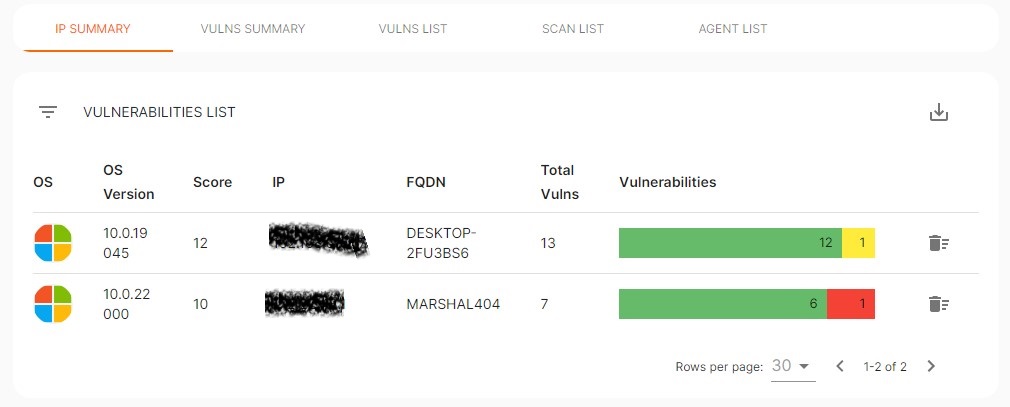
If you want to install the vulners agent and you want to monitor them. Simply install the vulners agent with the api what you have created and used to install. Here is a quick solution to monitor the windows system. Stay with us, keep reading, keep learning, and Be Secure. Thank you.

